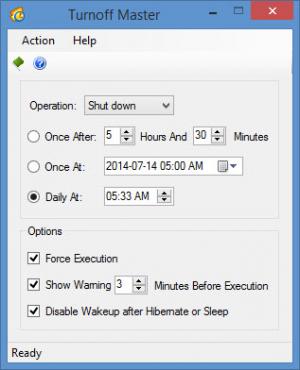Turnoff Master
2.0
Size: 0 Bytes
Downloads: 3871
Platform: Windows (All Versions)
More and more programs are incorporating auto-shutdown options nowadays, but there are still many applications that take a long time to finish their jobs, which come without such options. If you need to leave your computer working overnight, to complete a lengthy operation, you should look for a stand-alone auto-shutdown utility. With Turnoff Master, you can schedule your computer to shut down automatically, without any effort. The application is lightweight and user friendly, so even beginners can start using it right away.
Turnoff Master is free and it can be installed almost instantly. It works on all modern Windows platforms and it has an insignificant impact on a computer's performance. There are no special requirements to meet before installing this application, so you can run it immediately.
All options for scheduling an automatic shutdown are presented on a compact user interface. Besides shutting down the computer, you can choose other actions as well, in a drop menu. You can decide to restart, log off and set the computer to hibernate or to sleep mode. The application can be set to execute the selected action once, after a certain amount of time or at a specific date and time or daily, at a certain hour. When everything is ready, you only need to select an Execute option, in the upper left corner of the window and the application will start counting down.
Additional options can be found on the same interface, beneath the scheduling controls. You can enable force execution, to make sure that your computer will power off properly, instead of being left hanging due to an application that doesn't want to shut down without some user input. The application can also disable the wakeup function for hibernate and sleep, to keep the computer powered off. If you need to work before the computer shuts down, you can set the application to display a warning a few minutes in advance.
Pros
The application can shut down your computer automatically and it can also restart it, log off the user and perform other power-related actions. It places several scheduling options at your disposal, as well as other useful controls.
Cons
There are no obvious issues to mention. If you have to leave your computer unattended, you can make sure that it will power off properly when you need to, thanks to Turnoff Master's straightforward and efficient functionality.
Turnoff Master
2.0
Download
Turnoff Master Awards

Turnoff Master Editor’s Review Rating
Turnoff Master has been reviewed by Frederick Barton on 21 Jul 2014. Based on the user interface, features and complexity, Findmysoft has rated Turnoff Master 4 out of 5 stars, naming it Excellent